在springboot中调用openai Api并实现流式响应
之前在《在springboot项目中调用openai API及我遇到的问题》这篇博客中,我实现了在springboot中调用openai接口,但是在这里的返回的信息是一次性全部返回的,如果返回的文字比较多,我们可能需要等很久。 所以需要考虑将请求接口响应方式改为流式响应。
目录
openai api文档
码代码!!!
配置
properties
pom文件
1.请求体类
请求体中的信息类
2.响应类
1)响应体主体类
2)Delta类
常量池类
客户端类
websocket后端配置
1)websocket配置类
2)websocket类
ai消息工具类
页面
看结果
openai api文档
查阅openai的api文档,文档中说我们只需要在请求体中添加"stream":true就可以实现流式响应了。
文档中还说当返回值为data: [DONE]时,标识响应结束。
码代码!!!
跟之前一样,为了缩减篇幅,set、get、构造器都省略
配置
properties
openai.key=你的key openai.chatgtp.model=gpt-3.5-turbo openai.gpt4.model=gpt-4-turbo-preview openai.chatgtp.api.url=/v1/chat/completions
pom文件
我们在项目中引入websocket和webflux 之前使用的RestTemplate并不擅长处理异步流式的请求。所以我们改用web flux。
org.springframework.boot spring-boot-starter-websocket org.springframework.boot spring-boot-starter-webflux
请求体类
public class ChatRequest {
// 使用的模型
private String model;
// 历史对话记录
private List messages;
private Boolean stream = Boolean.TRUE;
@Override
public String toString() {
try {
return ConstValuePool.OBJECT_MAPPER.writeValueAsString(this);
} catch (JsonProcessingException e) {
throw new RuntimeException(e);
}
}
}
请求体中的信息类
public class ChatMessage {
// 角色
private String role;
// 消息内容
private String content;
}
响应类
响应类先看接口的返回格式的示例吧。下面json中的content就是本次响应数据
{
"id": "chatcmpl-8uk7ofAZnSJhsHlsQ9mSYwFInuSFq",
"object": "chat.completion.chunk",
"created": 1708534364,
"model": "gpt-3.5-turbo-0125",
"system_fingerprint": "fp_cbdb91ce3f",
"choices": [
{
"index": 0,
"delta": {
"content": "吗"
},
"logprobs": null,
"finish_reason": null
}
]
}
根据json格式,我们构造响应体类如下
1)响应体主体类
public class ChatResponse {
private String id;
private String object;
private Long created;
private String model;
private String system_fingerprint;
// GPT返回的对话列表
private List choices;
public static class Choice {
private int index;
private Delta delta;
private Object logprobs;
private Object finish_reason;
}
}
2)Delta类
public class Delta {
private String role;
private String content;
}
常量池类
public class ConstValuePool {
// openai代理客户端
public static WebClient PROXY_OPENAI_CLIENT = null;
}
客户端类
客户端一样还是在钩子函数中生成。
@Component
public class ApiCodeLoadAware implements EnvironmentAware, ApplicationContextAware {
Environment environment;
@Override
public void setEnvironment(Environment environment) {
this.environment = environment;
}
@Override
public void setApplicationContext(ApplicationContext applicationContext) throws BeansException {
// chatgpt、gpt4
HttpClient httpClient = HttpClient.create().proxy(clientProxy ->
clientProxy.type(ProxyProvider.Proxy.HTTP) // 设置代理类型
.host("127.0.0.1") // 代理主机
.port(7890)); // 代理端口
ConstValuePool.PROXY_OPENAI_CLIENT = WebClient.builder()
.clientConnector(new ReactorClientHttpConnector(httpClient))
.baseUrl("https://api.openai.com")
.defaultHeader("Authorization", "Bearer " + environment.getProperty("openai.key"))
.build();
}
}
websocket后端配置
webscoekt具体可以看我之前的博客使用websocket实现服务端主动发送消息到客户端
1)websocket配置类
@Configuration
public class WebsocketConfig {
@Bean
public ServerEndpointExporter getServerEndpointExporter() {
return new ServerEndpointExporter();
}
}
2)websocket类
这里的参数id是为了区分具体是那个websocket需要推送消息,可以通过登录等方式提供给用户
@Component
@ServerEndpoint("/aiWebsocket/{id}")
public class AiWebsocketService {
private final Logger logger = LoggerFactory.getLogger(AiWebsocketService.class);
private Session session;
//存放所有的websocket连接
private static Map aiWebSocketServicesMap = new ConcurrentHashMap();
//建立websocket连接时自动调用
@OnOpen
public void onOpen(Session session,@PathParam("id") String id){
this.session = session;
aiWebSocketServicesMap.put(id, this);
logger.debug("有新的websocket连接进入,当前连接总数为" + aiWebSocketServicesMap.size());
}
//关闭websocket连接时自动调用
@OnClose
public void onClose(){
aiWebSocketServicesMap.remove(this);
logger.debug("连接断开,当前连接总数为" + aiWebSocketServicesMap.size());
}
//websocket接收到消息时自动调用
@OnMessage
public void onMessage(String message){
logger.debug("this:" + message);
}
//通过websocket发送消息
public void sendMessage(String message, String id){
AiWebsocketService aiWebsocketService = aiWebSocketServicesMap.get(id);
if (aiWebsocketService == null) {
return;
}
try {
aiWebsocketService.session.getBasicRemote().sendText(message);
} catch (IOException e) {
logger.debug(this + "发送消息错误:" + e.getClass() + ":" + e.getMessage());
}
}
}
ai消息工具类
@Component
public class ChatGptModelService implements AiModelService{
private static final Logger logger = LoggerFactory.getLogger(ChatGptModelService.class);
@Value("${openai.chatgtp.api.url}")
private String uri;
@Value(("${openai.chatgtp.model}"))
private String model;
@Resource
private AiWebsocketService aiWebsocketService;
@Override
public String answer(String prompt, HttpServletRequest request) throws InterruptedException {
HttpSession session = request.getSession();
String identity = AiIdentityFlagUtil.getAiIdentity(request);
// 获取历史对话列表,chatMessages实现连续对话、chatDialogues便于页面显示
List chatMessages = (List) session.getAttribute(ConstValuePool.CHAT_MESSAGE_DIALOGUES);
List chatDialogues = (List) session.getAttribute(ConstValuePool.CHAT_DIALOGUES);
if (chatMessages == null) {
chatMessages = new ArrayList();
chatMessages.add(ChatMessage.createSystemDialogue("You are a helpful assistant."));
chatDialogues = new ArrayList();
session.setAttribute(ConstValuePool.CHAT_DIALOGUES, chatDialogues);
session.setAttribute(ConstValuePool.CHAT_MESSAGE_DIALOGUES, chatMessages);
}
chatMessages.add(new ChatMessage("user", prompt));
chatDialogues.add(AiDialogue.createUserDialogue(prompt));
ChatRequest chatRequest = new ChatRequest(this.model, chatMessages);
logger.debug("发送的请求为:{}",chatRequest);
Flux chatResponseFlux = ConstValuePool.PROXY_OPENAI_CLIENT
.post()
.uri(uri)
.contentType(MediaType.APPLICATION_JSON)
.bodyValue(chatRequest.toString())
.retrieve()
.bodyToFlux(String.class);// 得到string返回,便于查看结束标志
StringBuilder resultBuilder = new StringBuilder();
// 设置同步信号量
Semaphore semaphore = new Semaphore(0);
chatResponseFlux.subscribe(
value -> {
logger.debug("返回结果:{}", value);
if ("[DONE]".equals(value)) {
return;
}
try {
ChatResponse chatResponse = ConstValuePool.OBJECT_MAPPER.readValue(value, ChatResponse.class);
List choices = chatResponse.getChoices();
ChatResponse.Choice choice = choices.get(choices.size() - 1);
Delta delta = choice.getDelta();
String res = delta.getContent();
if (res != null) {
resultBuilder.append(res);
aiWebsocketService.sendMessage(resultBuilder.toString(), identity);
}
} catch (JsonProcessingException e) {
throw new AiException("chatgpt运行出错",e);
}
}, // 获得数据,拼接结果,发送给前端
error -> {
semaphore.release();
throw new AiException("chatpgt执行出错",error);
}, // 失败释放信号量,并报错
semaphore::release// 成功释放信号量
);
semaphore.acquire();
String resString = resultBuilder.toString();
logger.debug(resString);
chatDialogues.add(AiDialogue.createAssistantDialogue(resString));
chatMessages.add(ChatMessage.createAssistantDialogue(resString));
// 对话轮数过多删除最早的历史对话,避免大量消耗tokens
while (chatMessages.size() > ConstValuePool.CHAT_MAX_MESSAGE) {
chatMessages.remove(0);
}
return "";
}
}
页面
因为我的前端写的不太好,就不展示前端代码了
看结果
能够实现
文章版权声明:除非注明,否则均为主机测评原创文章,转载或复制请以超链接形式并注明出处。


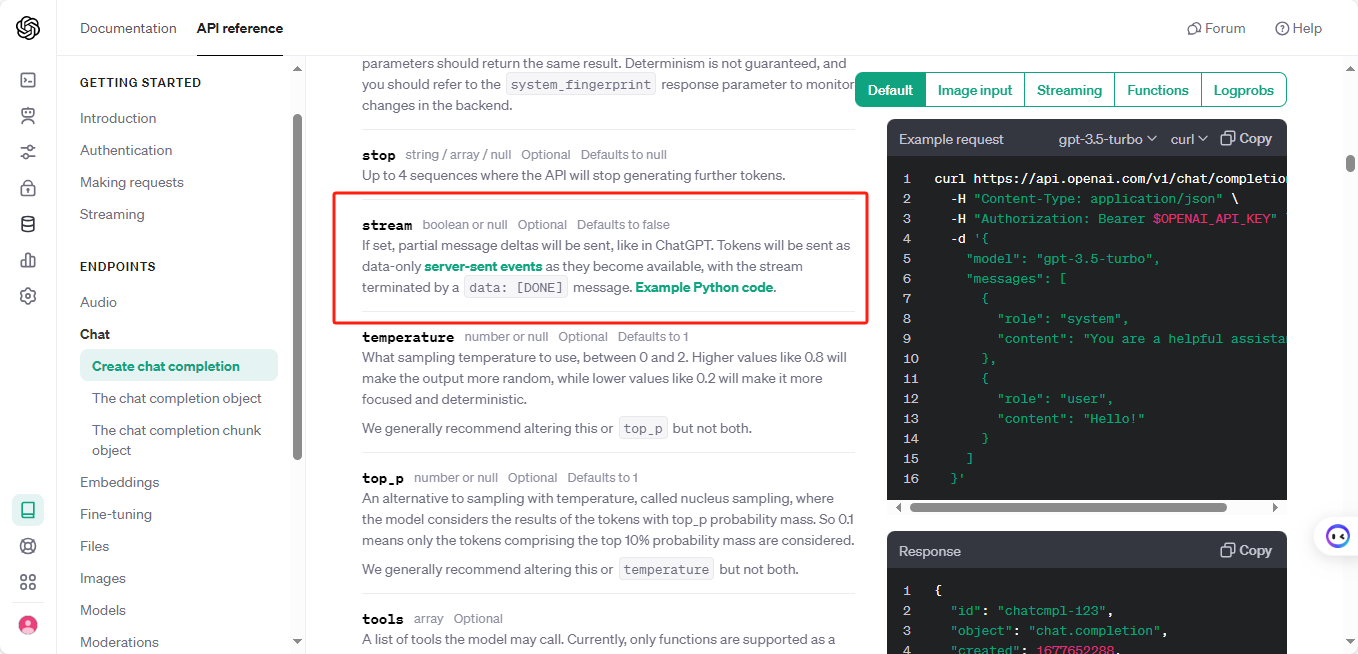
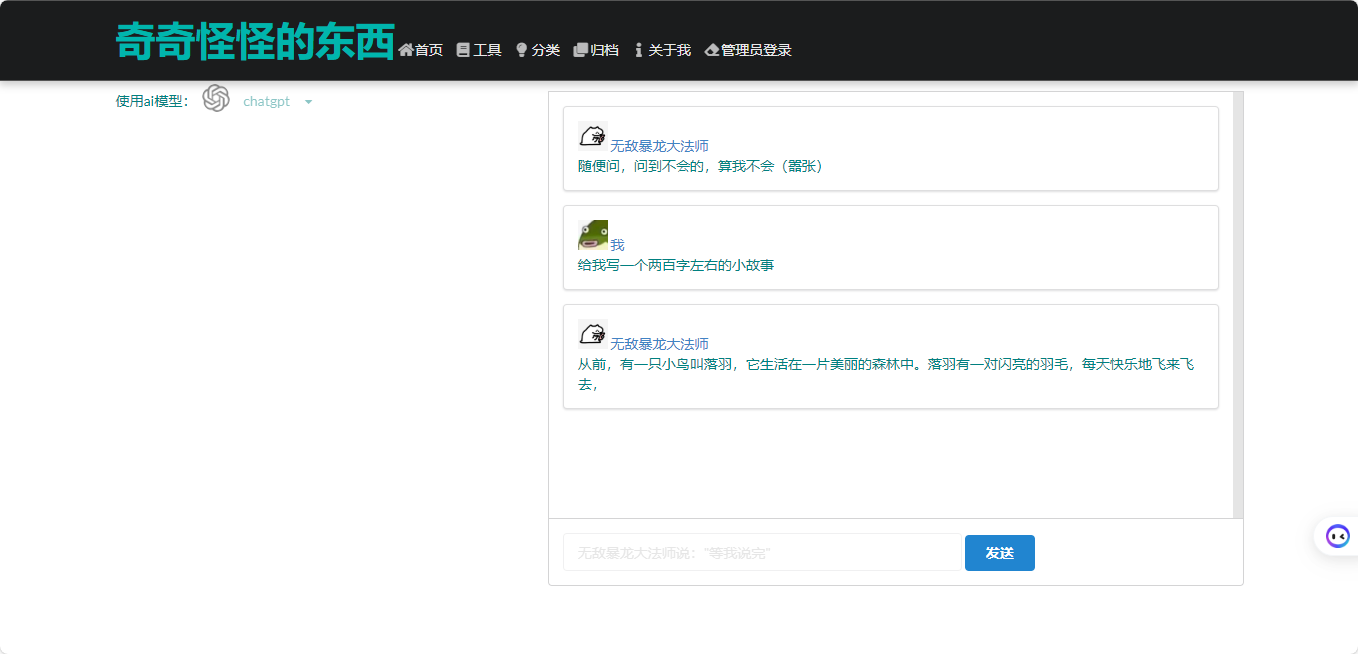





还没有评论,来说两句吧...