Vue前端添加水印功能(附源码)
文章目录
- 概要
- 技术细节
- 附上几张调整的结果图
- 这么优秀的文章,要个赞不过分叭~👍👍👍👍
概要
前端Vue在页面添加水印,且不影响页面其他功能使用,初级代码水准即可使用,且有防人修改或者删除功能,内已有现成配置项,可自行改造优化!
提示:适用于Vue,组件已经封装开箱即用,有对应配置项!
技术细节
- 需要展示水印的界面这里以demo.vue为例 引入核心文件(组件) waterMask.vue ,直接复制粘贴即可
// watermask类名不能省略, 此类名组件有检测,即使人为删除也会重新创建,提高安全性import waterMask from './waterMark.vue'; // 文件在同级下 export default { components: {waterMask}, }- 引入核心文件(组件) waterMask.vue,和 demo.vue 位于同级下,所有的属性修改都在 data=>initProps下 不用在意怎么实现,直接复制粘贴即可,做一个合格的CV工程师
export default { props: { //是否允许通过js或者开发者工具等途径修改水印DOM节点(水印的id,attribute属性,节点的删除) //true为允许,默认不允许 inputAllowDele: { type: Boolean, default: false }, //是否在销毁组件时去除水印节点(前提是允许用户修改DOM,否则去除后会再次自动生成) // true会,默认不会 inputDestroy: { type: Boolean, default: false } }, data() { return { drawer: true, maskDiv: {}, //当前显示的水印div节点DOM对象 initProps: { inputText: "超级管理员", //显示的水印文本 width: "300", // 单个水印的宽度 height: "230", // 单个水印的宽度 fillStyle: 'rgb(112, 113, 114, 0.2)', // 水印颜色 rotateNumber: 40, // 旋转角度 zIndex: "3000", // 水印的层级 } } }, mounted() { //确认DOM渲染后再执行 this.$nextTick(() => { //创建水印节点 this.init() if (!this.inputAllowDele) { // 设置水印节点修改的DOM事件 this.Monitor() } }) }, methods: { init() { let canvas = document.createElement('canvas') canvas.id = 'canvas' canvas.width = this.initProps.width //单个水印的宽高 canvas.height = this.initProps.height this.maskDiv = document.createElement('div') let ctx = canvas.getContext('2d') ctx.font = 'normal 18px Microsoft Yahei' //设置样式 ctx.fillStyle = this.initProps.fillStyle //水印字体颜色 ctx.rotate(this.initProps.rotateNumber * Math.PI / 180) //水印偏转角度 // 第二个参数 下移 的参数 ctx.fillText(this.initProps.inputText, 70, 20); let src = canvas.toDataURL('image/png') this.maskDiv.style.position = 'fixed' this.maskDiv.style.zIndex = this.initProps.zIndex // 水印的层级 this.maskDiv.id = '_waterMark' this.maskDiv.style.top = '80px' this.maskDiv.style.left = '480px' this.maskDiv.style.width = '80%' this.maskDiv.style.height = '100%' this.maskDiv.style.pointerEvents = 'none' this.maskDiv.style.backgroundImage = 'URL(' + src + ')' document.getElementsByClassName('watermask')[0].appendChild(this.maskDiv); // 水印节点插到body下 // document.body.appendChild(this.maskDiv) }, Monitor() { let body = document.getElementsByClassName('watermask')[0] // let body = document.getElementsByTagName('body')[0] let options = { childList: true, attributes: true, characterData: true, subtree: true, attributeOldValue: true, characterDataOldValue: true } let observer = new MutationObserver(this.callback) observer.observe(body, options) //监听父节点, 强制删除则重新创建 }, //DOM改变执行callback callback(mutations, observer) { //当attribute属性被修改 if (mutations[0].target.id === '_waterMark') { this.removeMaskDiv() } //当id被改变时 if (mutations[0].attributeName === 'id') { this.removeMaskDiv() this.init() } //当节点被删除 if (mutations[0].removedNodes[0] && mutations[0].removedNodes[0].id === '_waterMark') { this.init() } }, /* public */ //手动销毁水印DOM removeMaskDiv() { // document.body.removeChild(this.maskDiv) document.getElementsByClassName('watermask')[0].removeChild(this.maskDiv) }, //手动生成水印 createMaskDiv() { this.init() } }, watch: { //监听传入水印文本变化 inputText() { this.$nextTick(() => { this.removeMaskDiv() }) } }, destroy() { //组件销毁时去除生成在body节点下的水印节点 if (this.inputDestroy) { this.removeMaskDiv() } } } ._waterMask { #settingBtn { position: absolute; bottom: 20px; right: 0; font-size: 35px; } }附上几张调整的结果图
这么优秀的文章,要个赞不过分叭~👍👍👍👍
文章版权声明:除非注明,否则均为主机测评原创文章,转载或复制请以超链接形式并注明出处。


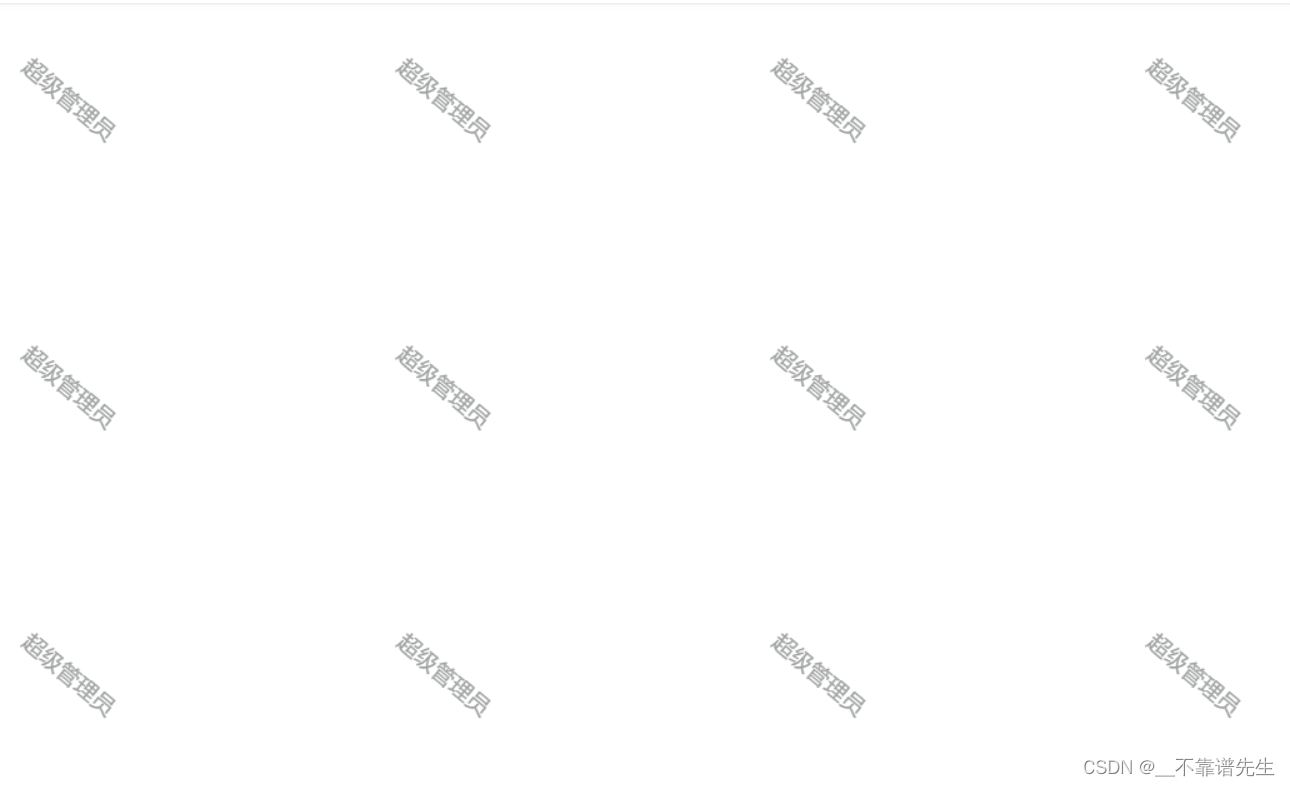





还没有评论,来说两句吧...