pytest使用 pytest-rerunfailures 插件实现失败用例重跑功能
使用 pytest 进行测试时,你可以通过安装并配置 pytest-rerunfailures 插件来实现失败用例重跑功能。以下是一个示例说明:
假设你有一个测试文件 test_example.py 包含如下测试用例:
import pytest
@pytest.mark.parametrize("num", [0, 1, 2, 3])
def test_divisible_by_two(num):
assert num % 2 == 0
def test_always_fail():
assert False
在这个示例中,test_divisible_by_two 是一个参数化测试用例,而 test_always_fail 则是一个总是失败的测试用例。
现在,我们来安装 pytest-rerunfailures 插件,并运行测试用例,使其在失败时重试:
-
安装 pytest-rerunfailures 插件:
pip install pytest-rerunfailures -
运行测试用例并指定重试次数:
pytest --reruns 2 test_example.py在这个示例中,我们设置了重试次数为 2 次。如果某个测试用例失败,则会在失败后重新运行该测试用例两次。
示例输出可能如下所示:
============================= test session starts ==============================
platform linux -- Python 3.x.y, pytest-6.x.y, pluggy-0.x.y
rootdir: /path/to/your/project
plugins: rerunfailures-1.x.y
collected 5 items
test_example.py .FFF [100%]
=========================== rerun test summary info ===========================
RERUNNING test_always_fail (1/2)...
RERUNNING test_always_fail (2/2)...
============================= 3 failed, 2 passed in 0.12s ==============================
如上所示,在第一次运行时,test_always_fail 测试用例失败了,然后在重试两次后依然失败了。其他测试用例通过了。
通过以上步骤,你就成功地使用 pytest-rerunfailures 插件实现了失败用例重跑功能。
Allure报告查看重跑日志:


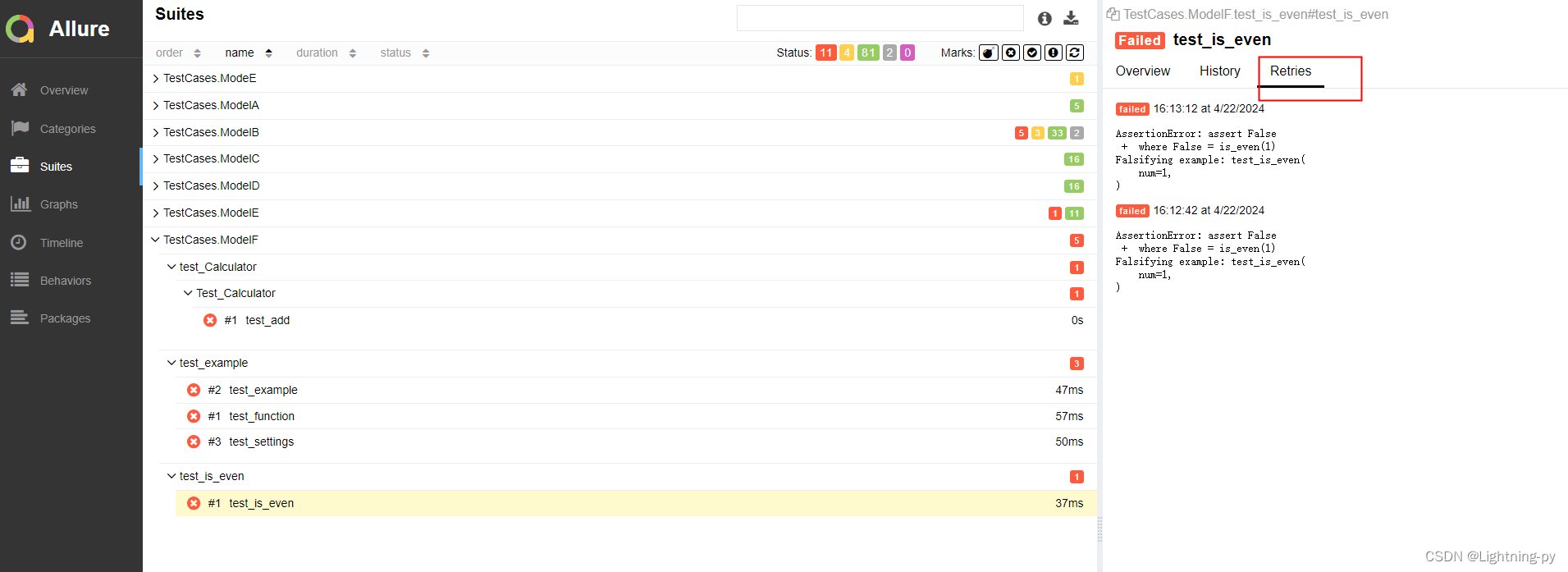




还没有评论,来说两句吧...