Vue H5项目,怎么引入uni.webview sdk,调用uni postMessage实现手机扫描功能
前言
目前公司Vue H5项目,用webview打包成APP,现产品提出这样打包出来的app运行较慢,需要用uniapp方式(即使用HBuilder编辑器来打包H5)来打包,那需要的基座就不是安卓的基座而是uniapp的基座,而H5项目实现手机扫描功能就需要调用uniapp的基座的方法。

(图片来源网络,侵删)
具体步骤
一、Uniapp Webview 源码
export default {
data() {
return {
webviewStyles: {
progress: {
color: '#FF3333'
}
},
src:'http://******/', // H5项目地址
qrCodeWv: null
}
},
onReady() {
// #ifdef APP-PLUS
let currentWebview = this.$scope.$getAppWebview()
setTimeout(() => {
this.wv = currentWebview.children()[0]
this.qrCodeWv = currentWebview.children()[0]
this.wv.setStyle({scalable:true})
},1000)
// #endif
},
methods: {
showMessage(event) {
if(event.detail.data && event.detail.data.length >0){
let dataInfo = event.detail.data[0]
console.log(dataInfo)
let type = dataInfo.type
if(type==='scan') {
this.startScanCode()
}
}
},
startScanCode() {
const self = this
uni.scanCode({
onlyFromCamera: false,
scanType: ['qrCode'],
success: function(res) {
setTimeout(() => {
const result = res.result.replace(/'/g,'"')
self.qrCodeWv.evalJS(`appScanCodeResult('${result}')`)
})
},
complete: function(args){
console.log(args)
}
})
}
}
}
二、H5 Vue项目引入js
1、在public新建js文件夹uni.webview.1.5.4.js文件,uni.webview.js 最新版地址
https://gitee.com/dcloud/uni-app/raw/dev/dist/uni.webview.1.5.4.js
2、index.html 引入 public/js 下文件
3、main.js 定义回调方法和对象
window.appScanCodeResult = function (val) {
window.appScanCodeResultString = val
window.dispatchEvent(new CustomEvent("scanCodeResult"))
}
4、Vue扫码页面代码
created() {
window.addEventListener("scanCodeResult", this.handleAppScanCode, false)
},
onBeforeDestroy() {
window.removeEventListener("scanCodeResult", this.handleAppScanCode)
},
methods: {
handleAppScanCode() {
const result = window.appScanCodeResultString
console.log('扫码返回值---result',result)
},
// 点击扫码按钮
saoCode() {
uni.postMessage({
data: {
type: "scan"
}
})
}
}
相关文章
基于ElementUi再次封装基础组件文档
基于ant-design-vue再次封装基础组件文档
vue3+ts基于Element-plus再次封装基础组件文档

(图片来源网络,侵删)

(图片来源网络,侵删)
文章版权声明:除非注明,否则均为主机测评原创文章,转载或复制请以超链接形式并注明出处。





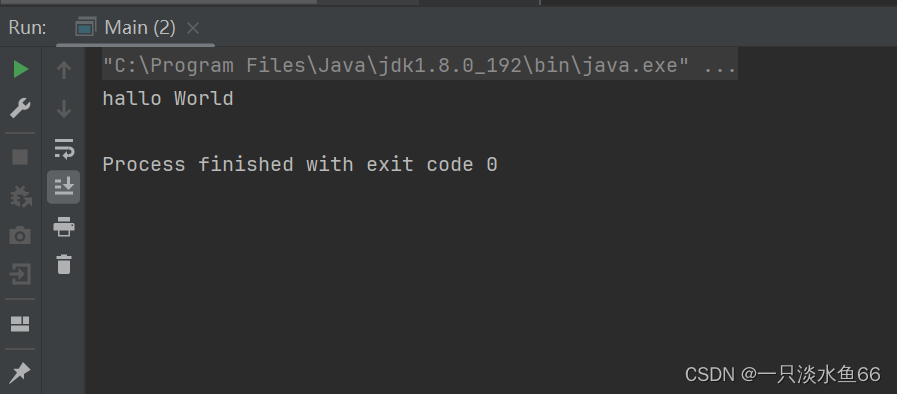
还没有评论,来说两句吧...