跳动的爱心代码--李峋爱心代码(完整源码)
本文章分为两部分:

(图片来源网络,侵删)
第一部分为实现效果展示,第二部分是实现跳动爱心源码。
关注微信公众号: ClassmateJie
跳动的爱心效果展示
关注微信公众号【ClassmateJie】获取完整源码,回复爱心代码。
实现步骤
1.建一个html文件,代码如下:
爱心跳动,3D拖拽搬
(function () {
const _face = new THREE.Triangle();
const _color = new THREE.Vector3();
class MeshSurfaceSampler {
constructor(mesh) {
let geometry = mesh.geometry;
if (!geometry.isBufferGeometry || geometry.attributes.position.itemSize !== 3) {
throw new Error('THREE.MeshSurfaceSampler: Requires BufferGeometry triangle mesh.');
}
if (geometry.index) {
console.warn('THREE.MeshSurfaceSampler: Converting geometry to non-indexed BufferGeometry.');
geometry = geometry.toNonIndexed();
}
this.geometry = geometry;
this.randomFunction = Math.random;
this.positionAttribute = this.geometry.getAttribute('position');
this.colorAttribute = this.geometry.getAttribute('color');
this.weightAttribute = null;
this.distribution = null;
}
setWeightAttribute(name) {
this.weightAttribute = name ? this.geometry.getAttribute(name) : null;
return this;
}
build() {
const positionAttribute = this.positionAttribute;
const weightAttribute = this.weightAttribute;
const faceWeights = new Float32Array(positionAttribute.count / 3); // Accumulate weights for each mesh face.
for (let i = 0; i 0) {
return this.materials[this.materials.length - 1];
}
return undefined;
},
_finalize: function (end) {
const lastMultiMaterial = this.currentMaterial();
if (lastMultiMaterial && lastMultiMaterial.groupEnd === - 1) {
lastMultiMaterial.groupEnd = this.geometry.vertices.length / 3;
lastMultiMaterial.groupCount = lastMultiMaterial.groupEnd - lastMultiMaterial.groupStart;
lastMultiMaterial.inherited = false;
} // Ignore objects tail materials if no face declarations followed them before a new o/g started.
if (end && this.materials.length > 1) {
for (let mi = this.materials.length - 1; mi >= 0; mi--) {
if (this.materials[mi].groupCount
文章版权声明:除非注明,否则均为主机测评原创文章,转载或复制请以超链接形式并注明出处。


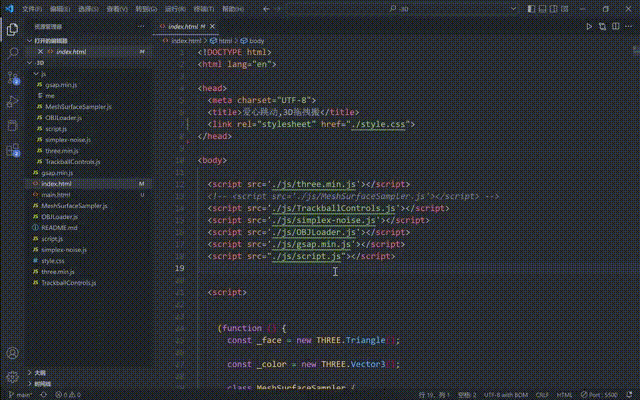




还没有评论,来说两句吧...