Vue前端+Vue后端(postman测试)+mysql数据库
参考大神Vue连接MSSQL Server数据库 vue怎么连接mysql数据库_mob6454cc627440的技术博客_51CTO博客的博文,点赞!

1.安装Vue3 :
- C:\Users\David>vue create shopping
c:\vue create shopping 1.选 Manually select features 2.按 空格键 选 (*) Babel (*) TypeScript ( ) Progressive Web App (PWA) Support (*) Router >(*) Vuex ( ) CSS Pre-processors (*) Linter / Formatter ( ) Unit Testing ( ) E2E Testing 3.选 3.x 4.选 Use class-style component syntax? (y/N) 按y 5.选 Use Babel alongside TypeScript (required for modern mode, auto-detected polyfills, transpiling JSX)? (Y/n) Y 6.Use history mode for router? (Requires proper server setup for index fallback in production) (Y/n) Y 7.ESLint with error prevention only 按enter 8.Lint on save 按enter 9.In dedicated config files 按enter 10.Save this as a preset for future projects? (y/N) 按N
生成shopping项目。
- 安装插件,如下:
C:\Users\David>npm install axios flexible less-loader mysql express --save
"dependencies": { "axios": "^1.6.7", "core-js": "^3.8.3", "express": "^4.18.2", "flexible": "^0.1.20", "less-loader": "^12.2.0", "lib-flexible": "^0.3.2", "mysql": "^2.18.1", "vant": "^4.8.5", "vue": "^3.2.13", "vue-class-component": "^8.0.0-0", "vue-property-decorator": "^9.1.2", "vue-router": "^4.0.3", "vuex": "^4.0.0" },2.Vue3前端
- 前端接口封装
|-- utils |-- server.ts |-- request.ts- server.ts 文件:这里面有Toast坑,下面代码 Toast 死到里面出不来了。
//请求拦截 Service.interceptors.request.use((config)=>{ //请求成功发送 Toast({ type:'loading', message: '加载中...' }) return config },(error)=>{ console.log(error) })主要的原因是vant从3版本更新到4版本。调用代码差异导致。参考了大神:vant报错 Uncaught TypeError: Toast is not a function_typeerror: util.showerrortoast is not a function-CSDN博客 博文
(图片来源网络,侵删)所以把更改引用1: import { showToast,closeToast } from 'vant'; 2 把引用方法给成 showToast,closeToast 成功!
如下:
import axios from 'axios' import { showToast,closeToast } from 'vant'; //创建请求实例 const Service = axios.create({ timeout:5000, baseURL: '/api', //'http://127.0.0.1:3000', //process.env.VUE_APP_BASE_API, headers:{ 'Content-Type':'application/json;charset:utf-8' } }) //请求拦截 Service.interceptors.request.use((config)=>{ //请求成功发送 showToast({ type:'loading', message: '加载中...' }) return config },(error)=>{ console.log(error) }) //相应拦截 Service.interceptors.response.use((response)=>{ console.log(response) closeToast(); if(response.status == 200){ return response }else{ showToast(response.data.message || "网络出错!") return response.data } },()=>{ closeToast(); }) //暴露实例 // export default Service //暴露方法 interface configType{ url:string, data?:any /*, headers?:any */ } export const put = (config:configType)=>{ return Service({ ...config, method:'put', data:JSON.stringify(config.data) }) } export const post = (config:configType)=>{ return Service({ ...config, method:'post', data:config.data }) } export const get = (config:configType)=>{ return Service({ ...config, method:'get', params:config.data }) } //删除请求不能data传参 export const del = (config:configType)=>{ return Service({ ...config, method:'delete' }) }- request.ts 文件:
import {get,del,put,post} from './server' export const loginApi = (data:any)=>{ /* return put({ url:"/user/query", data }) */ return get({ url:"/user/login", data }) } export const registApi = (data:any)=>{ return put({ url:"/user/register", data }) }- 前端login.vue文件

 登录
注册
登录
注册
{{LoginStatus==1?"去 注册":"去 登陆"}}
import {Vue,Options} from 'vue-class-component' import {loginApi,registApi} from '@/utils/request' import {Toast} from 'vant' @Options({}) export default class login extends Vue{ userName = '' password = '' //LoginStatus码 1:表示登录 2:表示注册 LoginStatus = 1 handleChangeStatus(){ this.LoginStatus = this.LoginStatus == 1 ? 2 : 1 } handleLogin(){ loginApi({ "username":this.userName, "password":this.password }) console.log('用户名:'+this.userName +' 密码:'+this.password) } handleRegister(){ registApi({ "userName":this.username, "password":this.password }).then((res)=>{ console.log('注册信息:',res) if(res.code == 200){ Toast('注册成功!') } }) } }3.Vue3后端+postman工具测试
- 后端目录结构
|-- server |-- api |-- userApi.js |-- goodsApi.js |-- db.js |-- index.js |-- sqlMap.js- db.js为数据库连接配置
//db.js为数据库连接配置 // 数据库连接配置db.js module.exports = { mysql: { host: '127.0.0.1', //mysql连接ip地址 user: 'root', password: 'root', //mySql用户名密码 database: 'mbg', //mySql数据库名 port: '3306' //mysql连接端口 } }- api文件夹下 userApi.js 是为与数据库的各个表连接接口,每一个子文件为一个数据库中一个表
//api文件夹为与数据库的各个表连接接口,每一个子文件为一个数据库中一个表 //userApi.js var models = require('../db') var express = require('express') var router = express.Router() var mysql = require('mysql') var $sql = require('../sqlMap') // 连接数据库 var conn = mysql.createConnection(models.mysql) conn.connect() var jsonWrite = function (res, ret) { if (typeof ret === 'undefined') { res.json({ code: '1', msg: '操作失败' }) } else { res.json(ret) } } module.exports = router- sqlMap.js 是后端操作数据库的指令文件
//sqlMap.js var sqlMap = { // 用户 admin_user: { add: 'insert into t_user(username,password) values(?, ?)', delete: 'delete from t_user where id = ?', all: 'select * from t_user', queryByName:'select * from t_user where username = ?' }, module.exports = sqlMap;- index.js用来定义与监听后端服务器
//index.js用来定义与监听后端服务器 // node 后端服务器 const userApi = require('./api/userApi'); const fs = require('fs'); const path = require('path'); const bodyParser = require('body-parser'); const express = require('express'); const app = express(); app.use(bodyParser.json()); app.use(bodyParser.urlencoded({extended: false})); // 后端api路由 app.use('/api/user', userApi); // 监听端口 app.listen(3000); console.log('success listen at port:3000......');- 在server的目录下,执行:node index.js
PS C:\Users\David\VueProject\shoppingProject\src\server> node index success listen at port:3000......
代码没问题,会输出:success listen at port:3000......
(图片来源网络,侵删)postman设置:
- Hearders输入参数
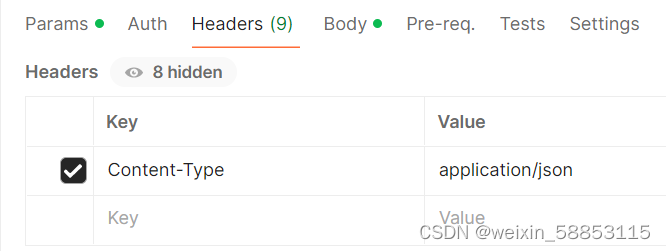
- Body输入参数
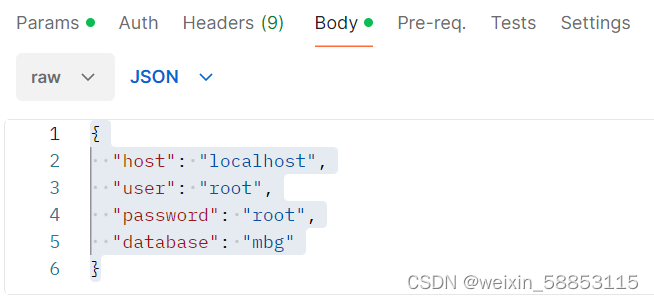
{ "host": "localhost", "user": "root", "password": "root", "database": "mbg" }- Params输入参数
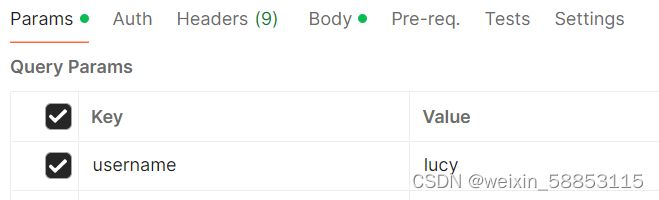
- 关键点是:输入链接网址是什么?
//index.js 下面的 /api/user
app.use('/api/user', userApi);
// 监听端口
app.listen(3000);
//userApi.js 下面的 /query
router.get('/login', (req, res) => {
//综上postman上的地址:http://localhost:3000/api/user/query?username=lucy
//index.js下面的 /api/user app.use('/api/user', userApi); // 监听端口 app.listen(3000); //userApi.js 下面的 /query router.get('/login', (req, res) => { //综上postman上的地址:http://localhost:3000/api/user/query?username=lucyPS C:\Users\David\VueProject\shoppingProject\src\server> node index success listen at port:3000...... { username: 'lucy' } [ RowDataPacket { id: 1, username: 'lucy', password: '123', email: '123@126.com' } ]- 遇到Vue3中用到params传值时,发现传值失败,并给出一个报错Discarded invalid param(s) "XXX" when navigating.
参考了大神:Vue3中路由传值使用params传值失败报错_discarded invalid param(s) "id" when navigating.-CSDN博客博文,深受启发。利用history.state解决问题
navBar.vue 设置
this.router.push({
name:'goodsList',
state:{
key:this.searchValue
}
})
import {Vue,Options} from 'vue-class-component' //安装vue-property-decorator import {Prop,Emit} from 'vue-property-decorator' import {useRouter,useRoute} from 'vue-router' import {useStore} from 'vuex' @Options({}) export default class tabBar extends Vue{ // store = useStore() router = useRouter() searchValue = '' handleSearch = ():void=>{ //输入的值传给父组件,同时在父组件声明一个方法,且绑定子组件,子组件触发把数据传递给父组件 // this.searchValue this.divSearch() // console.log('navBar框数据',this.searchValue) this.router.push({ name:'goodsList', state:{ key:this.searchValue } }) } @Emit() //使用Emit触发父组件,跟父组件的名字要一致 divSearch():string{ console.log('emit数据',this.searchValue) return this.searchValue } } :deep .van-nav-bar__title{ max-width: 100%; width: 100%; }goodsList.vue:
key = history.state.key as string
this.searchParams.goodsName = this.key
商品列表
import {Options,Vue} from 'vue-class-component' import { useRouter,useRoute } from 'vue-router' import { useStore } from 'vuex'; import TabBar from '@/components/tabBar.vue'; import NavBar from '@/components/navBar.vue'; import {goodsListType} from '@/utils/interface' import {getGoodsSearchApi} from '@/utils/request' type paramsType = { goodsName:string, currentPage:number, size:number } @Options({ components:{ TabBar, NavBar } }) export default class goodsDes extends Vue{ searchParams:paramsType = { goodsName:'', currentPage:1, size:5 } goodsList:goodsListType[] = [] store = useStore() route = useRoute() key = history.state.key as string handleSearch(val?:string):void{ // this.key = val //判断当前页面navBar有参数,则this.searchParams.goodsName = val val ? (this.searchParams.goodsName = val):null // this.searchParams.goodsName = history.state.key //搜索对应商品 getGoodsSearchApi(this.searchParams).then((res:any)=>{ console.log('2.商品数据',res) }) } // public mounted(): void { //输入navBar 路由页面传过来的key值 this.searchParams.goodsName = this.key this.handleSearch() } }
- 遇到Vue3中用到params传值时,发现传值失败,并给出一个报错Discarded invalid param(s) "XXX" when navigating.
- Params输入参数
- Hearders输入参数
- 在server的目录下,执行:node index.js
- index.js用来定义与监听后端服务器
- sqlMap.js 是后端操作数据库的指令文件
- api文件夹下 userApi.js 是为与数据库的各个表连接接口,每一个子文件为一个数据库中一个表
- db.js为数据库连接配置
- 后端目录结构
- 前端login.vue文件
- request.ts 文件:
- server.ts 文件:这里面有Toast坑,下面代码 Toast 死到里面出不来了。
- 前端接口封装
- 安装插件,如下:


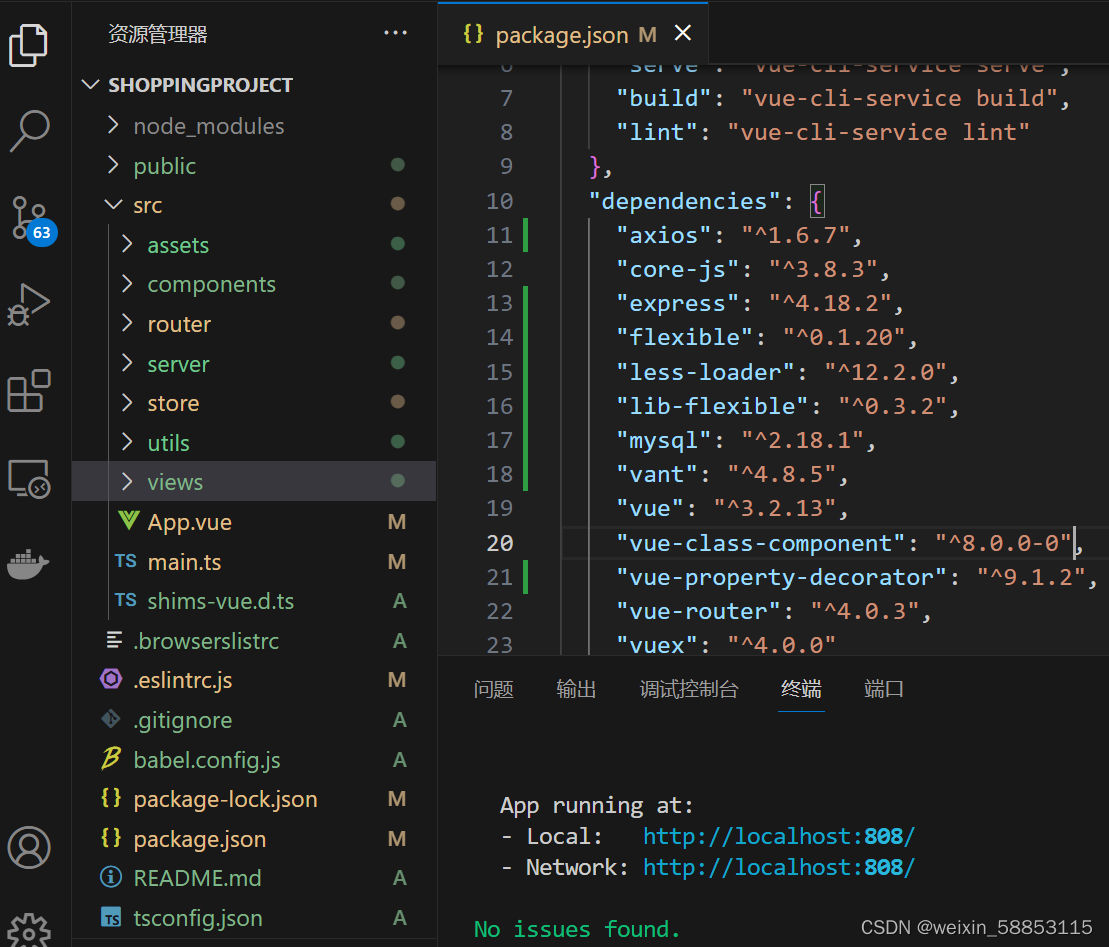

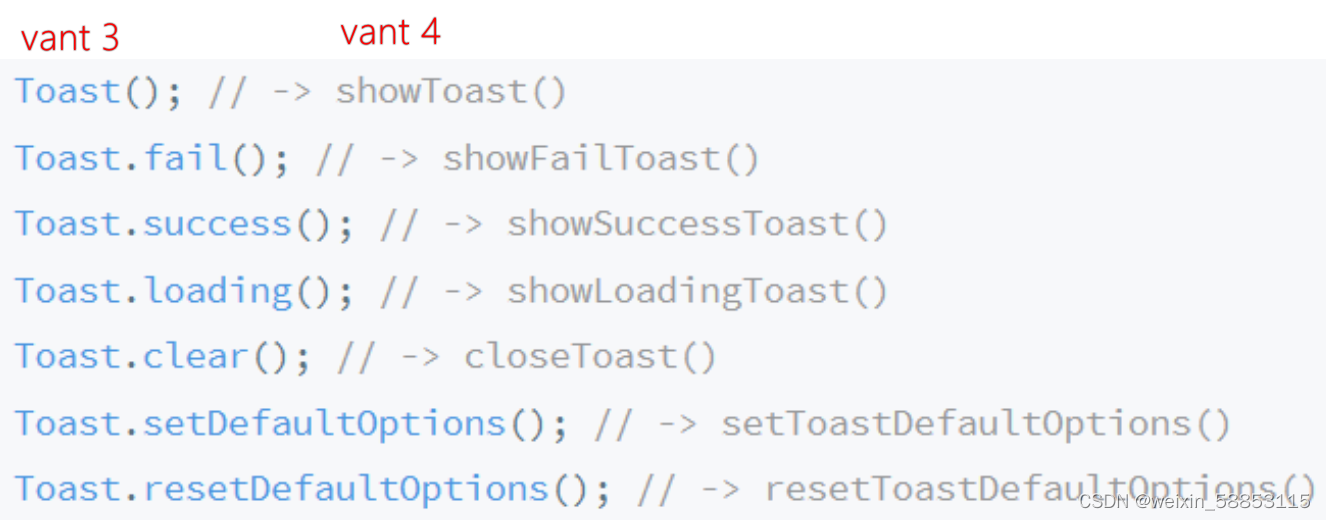

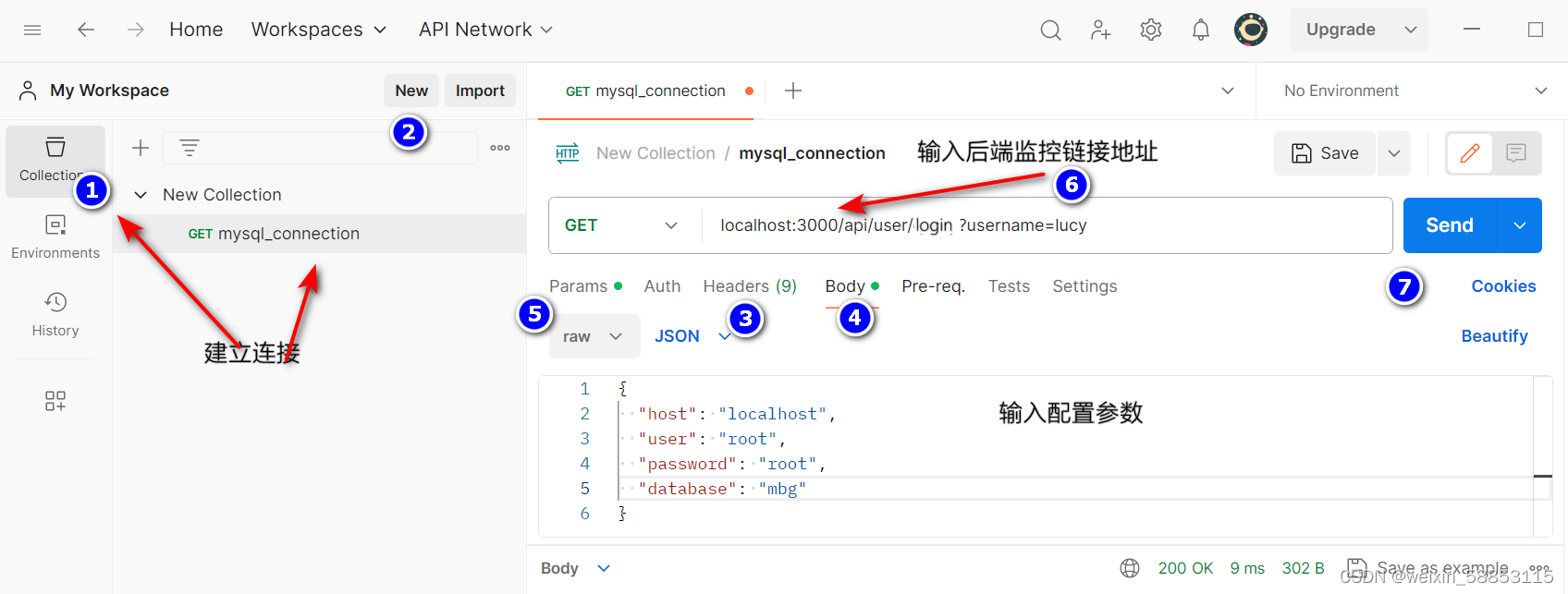
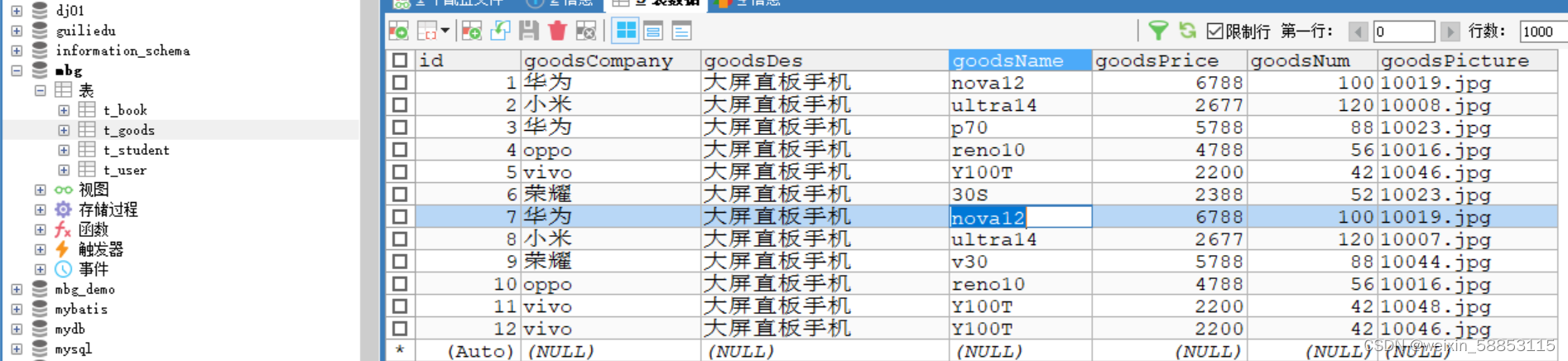




还没有评论,来说两句吧...