Android Studio 更新后启动模拟器报错Vulkan ERROR
前言:时隔半年再次更新Studio编辑器。
更新之后要自己手动更新插件或者可能要重新指向sdk等等

一系列操作后启动模拟器报错提示
INFO | Android emulator version 32.1.11.0 (build_id 9536276) (CL:N/A) INFO | Found systemPath D:\AndroidStudioLocal\Android\Sdk\system-images\android-30\google_apis_playstore\x86\ WARNING | Please update the emulator to one that supports the feature(s): Vulkan ERROR | Running multiple emulators with the same AVD ERROR | is an experimental feature. ERROR | Please use -read-only flag to enable this feature. INFO | Storing crashdata in: C:\Users\11044\AppData\Local\Temp\\AndroidEmulator\emu-crash.db, detection is enabled INFO | Duplicate loglines will be removed, if you wish to see each indiviudal line launch with the -log-nofilter flag
原因 Vulkan ERROR
想来百度搜索不出来啥,直接google搜索进去官网查找最终找到解决办法
https://developer.android.com/studio/run/emulator-troubleshooting
目录指向:
Run and debug your app
Run your app on virtual devices

Run your app with Android Emulator
Troubleshoot emulator
根据所诉来到
安装自己模拟器的版本 就大功告成!



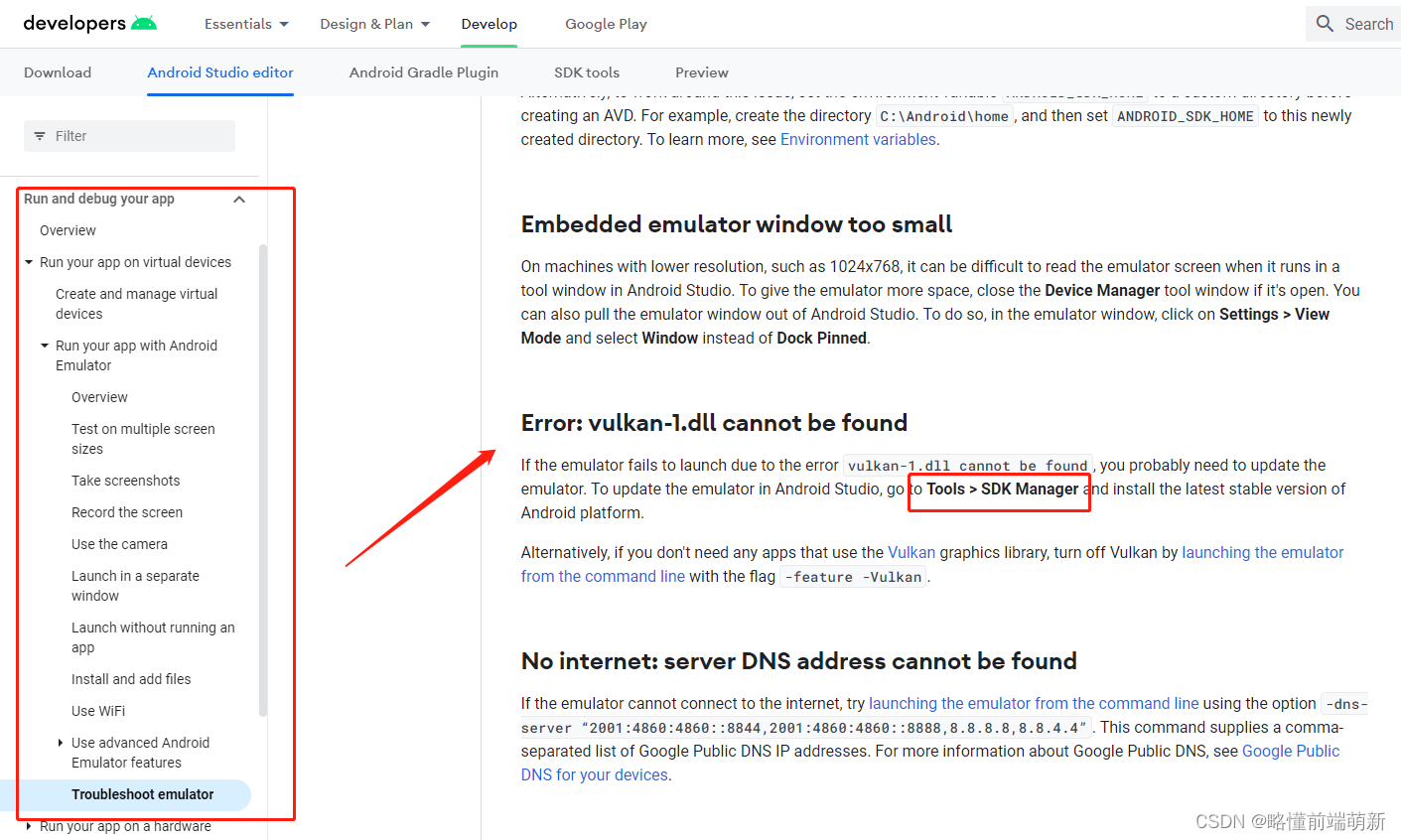
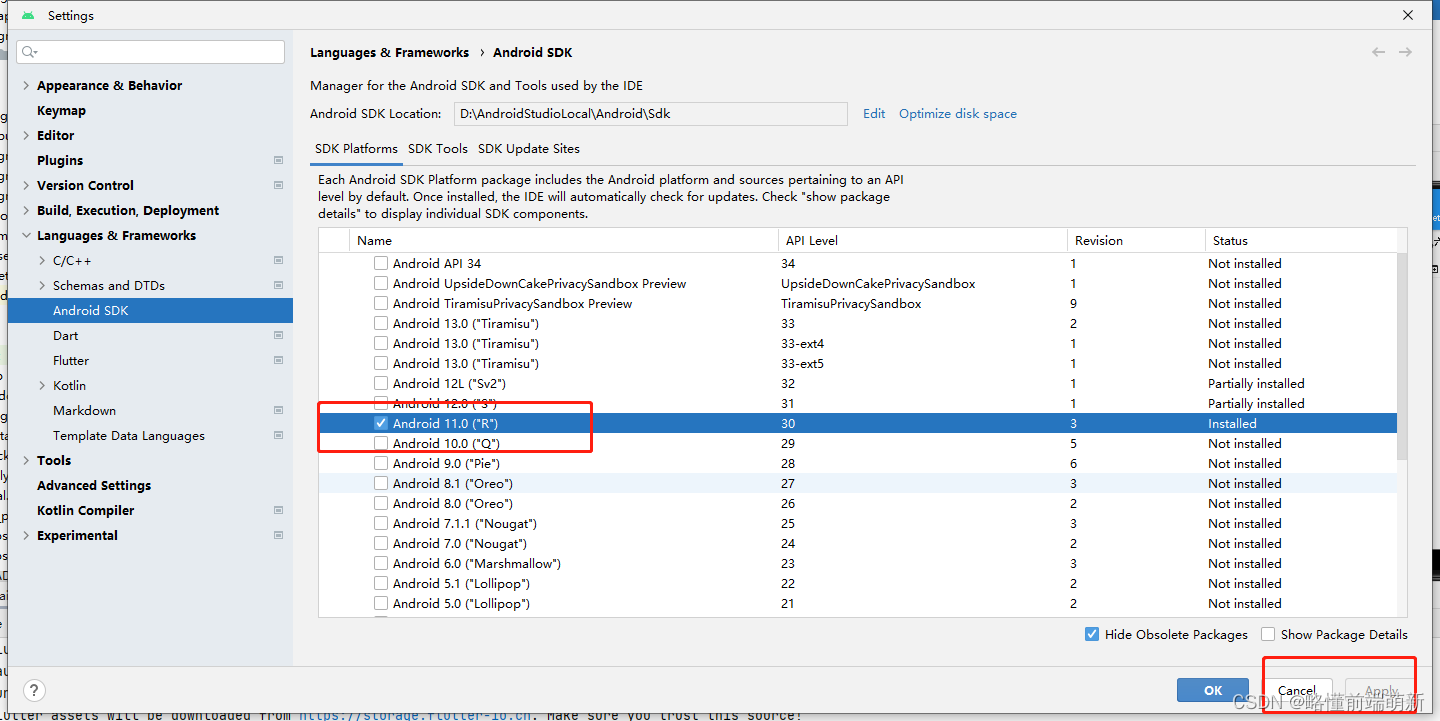




还没有评论,来说两句吧...