华为ensp中链路聚合两种(lacp-static)模式配置方法
作者主页:点击!
ENSP专栏:点击!
创作时间:2024年4月26日11点54分
链路聚合(Link Aggregation),又称为端口聚合(Port Trunking),是一种将多条物理链路聚合成一条逻辑链路的技术。它可以提高网络带宽、增强网络冗余性和改善网络负载均衡。
链路聚合的作用
提高网络带宽
链路聚合可以将多条物理链路的带宽叠加起来,从而提供更高的带宽。例如,将两条 1 Gbps 的物理链路聚合在一起,可以提供 2 Gbps 的带宽。
增强网络冗余性
如果一条或多条物理链路出现故障,链路聚合可以将流量自动切换到其他正常的链路上,从而保证网络的正常运行。
改善网络负载均衡
链路聚合可以将流量在多条物理链路上进行均衡分配,从而提高网络的整体性能。
使用场景
- 需要高带宽的网络,例如服务器集群、数据中心等。
- 需要高可靠性的网络,例如金融机构、医疗机构等。
- 需要负载均衡的网络,例如大型企业网络、ISP 网络等。
手动模式配置
实验拓扑
LSW1基本配置
sys Enter system view, return user view with Ctrl+Z. [Huawei]un in en Info: Information center is disabled. [Huawei]int eth-trunk 10 [Huawei-Eth-Trunk10]trunk [Huawei-Eth-Trunk10]trunkport g 0/0/1 to 0/0/3 Info: This operation may take a few seconds. Please wait for a moment...done. [Huawei-Eth-Trunk10]port link-type trunk [Huawei-Eth-Trunk10]port trunk allow-pass vlan all [Huawei-Eth-Trunk10]q
-
int eth-trunk 10 :进入Eth-Trunk 10的接口配置模式。
-
trunk :在Eth-Trunk 10接口上启用Trunk模式。这实质上是将其从一组单独的物理链路转换为单个逻辑链路。
-
trunkport g 0/0/1 to 0/0/3 :此命令将千兆以太网接口 g 0/0/1 至 g 0/0/3 添加为 Eth-Trunk 10 的成员接口。流量现在将分布在这些物理链路上。
-
port link-type trunk :设置Eth-Trunk 10的链路类型为trunk。这可确保交换机将其视为单个逻辑链路。
-
port trunk allow-pass vlan all :允许所有VLAN通过Eth-Trunk 10。默认情况下,Eth-Trunk只允许带标签的VLAN。此命令在 Eth-Trunk 上启用标记和未标记的 VLAN 流量。
配置完成之后查看链路聚合
[Huawei]dis eth-trunk Eth-Trunk10's state information is: WorkingMode: NORMAL Hash arithmetic: According to SIP-XOR-DIP Least Active-linknumber: 1 Max Bandwidth-affected-linknumber: 8 Operate status: up Number Of Up Port In Trunk: 3 -------------------------------------------------------------------------------- PortName Status Weight GigabitEthernet0/0/1 Up 1 GigabitEthernet0/0/2 Up 1 GigabitEthernet0/0/3 Up 1
- Eth-Trunk10的状态信息为: 该行表示Eth-Trunk 10的以下信息。
- 工作模式:NORMAL:表示Eth-Trunk 10工作在正常模式,这是理想的情况。
- 哈希算法:根据 SIP-XOR-DIP:这指定用于跨成员接口负载平衡流量的哈希算法。在这种情况下,它使用源 IP (SIP) 地址与目标 IP (DIP) 地址进行异或。
- 最少活动链路数:1:此时此值可能不相关。它可能表示与负载均衡的最小活动链路数相关的设置,但具体含义取决于交换机型号。
- Max Bandwidth-affected-linknumber: 8:这可能是指可以贡献 Eth-Trunk 整体带宽的成员接口的最大数量。它设置为 8,这可能是交换机型号支持的最大值。
- 运行状态: up:这是个好消息!它确认 Eth-Trunk 10 正在运行并且可以承载流量。
- Number Of Up Port In Trunk: 3:这表示可能配置的成员接口中有 3 个当前已启动并参与 Eth-Trunk。
LSW2的基本配置
sys Enter system view, return user view with Ctrl+Z. [Huawei]un in en Info: Information center is disabled. [Huawei]int Eth-Trunk 10 [Huawei-Eth-Trunk10]trunkport g 0/0/1 to 0/0/3 Info: This operation may take a few seconds. Please wait for a moment...done. [Huawei-Eth-Trunk10]port link-type trunk [Huawei-Eth-Trunk10]port trunk allow-pass vlan all [Huawei-Eth-Trunk10]q [Huawei]q
查看链路聚合
dis eth-trunk Eth-Trunk10's state information is: WorkingMode: NORMAL Hash arithmetic: According to SIP-XOR-DIP Least Active-linknumber: 1 Max Bandwidth-affected-linknumber: 8 Operate status: up Number Of Up Port In Trunk: 3 -------------------------------------------------------------------------------- PortName Status Weight GigabitEthernet0/0/1 Up 1 GigabitEthernet0/0/2 Up 1 GigabitEthernet0/0/3
自动模式配置
实验拓扑
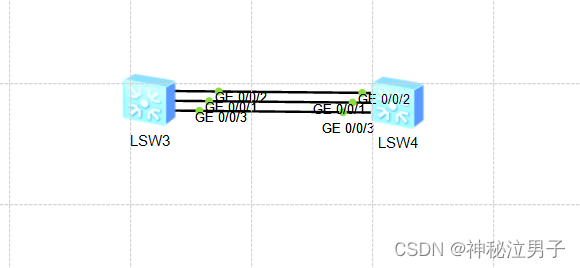
LSW3的基本配置
sys Enter system view, return user view with Ctrl+Z. [Huawei]un in en Info: Information center is disabled. [Huawei]int eth [Huawei]int Eth-Trunk 10 [Huawei-Eth-Trunk10]mode lacp-static [Huawei-Eth-Trunk10]load-balance dst-mac [Huawei-Eth-Trunk10]trunkport g 0/0/1 to 0/0/3 Info: This operation may take a few seconds. Please wait for a moment...done. [Huawei-Eth-Trunk10]q
mode lacp-static :这会将链路聚合控制协议 (LACP) 模式设置为静态。静态LACP模式下,交换机手动捆绑指定的成员接口,无需与其他设备协商。
load-balance dst-mac :配置Eth-Trunk使用目的MAC地址对成员接口之间的流量进行负载均衡。数据包将根据目的 MAC 地址进行哈希处理,结果值将决定数据包通过哪个成员接口发送。
trunkport g 0/0/1 to 0/0/3 :此命令将千兆以太网接口 g 0/0/1 至 g 0/0/3 添加为 Eth-Trunk 10 的成员接口。现在流量将根据目标 MAC 在这些物理链路上分配每个数据包的地址。
dis eth-trunk Eth-Trunk10's state information is: Local: LAG ID: 10 WorkingMode: STATIC Preempt Delay: Disabled Hash arithmetic: According to DA System Priority: 32768 System ID: 4c1f-cce1-2e0a Least Active-linknumber: 1 Max Active-linknumber: 8 Operate status: up Number Of Up Port In Trunk: 3 -------------------------------------------------------------------------------- ActorPortName Status PortType PortPri PortNo PortKey PortState Weight GigabitEthernet0/0/1 Selected 1GE 32768 2 2609 10111100 1 GigabitEthernet0/0/2 Selected 1GE 32768 3 2609 10111100 1 GigabitEthernet0/0/3 Selected 1GE 32768 4 2609 10111100 1 Partner: -------------------------------------------------------------------------------- ActorPortName SysPri SystemID PortPri PortNo PortKey PortState GigabitEthernet0/0/1 32768 4c1f-cc09-06f6 32768 2 2609 10111100 GigabitEthernet0/0/2 32768 4c1f-cc09-06f6 32768 3 2609 10111100 GigabitEthernet0/0/3 32768 4c1f-cc09-06f6 32768 4 2609 10111100
LSW4的配置命令
sys Enter system view, return user view with Ctrl+Z. [Huawei]un in en Info: Information center is disabled. [Huawei]int e [Huawei]int Eth-Trunk 10 [Huawei-Eth-Trunk10]mode lacp-static [Huawei-Eth-Trunk10]load-balance dst-mac [Huawei-Eth-Trunk10]trunkport g 0/0/1 to 0/0/3 Info: This operation may take a few seconds. Please wait for a moment...done. [Huawei-Eth-Trunk10]q
[Huawei]dis eth-trunk Eth-Trunk10's state information is: Local: LAG ID: 10 WorkingMode: STATIC Preempt Delay: Disabled Hash arithmetic: According to DA System Priority: 32768 System ID: 4c1f-cc09-06f6 Least Active-linknumber: 1 Max Active-linknumber: 8 Operate status: down Number Of Up Port In Trunk: 0 -------------------------------------------------------------------------------- ActorPortName Status PortType PortPri PortNo PortKey PortState Weight GigabitEthernet0/0/1 Unselect 1GE 32768 2 2609 10100010 1 GigabitEthernet0/0/2 Unselect 1GE 32768 3 2609 10100010 1 GigabitEthernet0/0/3 Unselect 1GE 32768 4 2609 10100010 1 Partner: -------------------------------------------------------------------------------- ActorPortName SysPri SystemID PortPri PortNo PortKey PortState GigabitEthernet0/0/1 0 0000-0000-0000 0 0 0 10100011 GigabitEthernet0/0/2 0 0000-0000-0000 0 0 0 10100011 GigabitEthernet0/0/3 0 0000-0000-0000 0 0 0 10100011
-



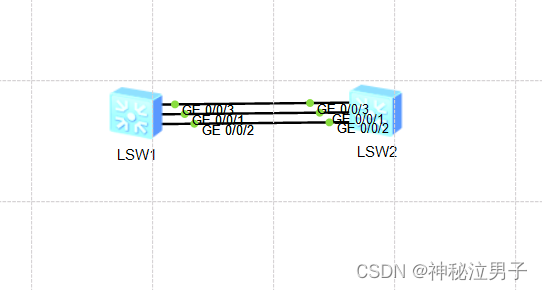




还没有评论,来说两句吧...